37. Multiple Detections & False Positives
Multiple Detections & False Positives
Here are six consecutive frames from the project video and I'm showing all the bounding boxes for where my classifier reported positive detections. You can see that overlapping detections exist for each of the two vehicles, and in two of the frames, I find a false positive detection on the guardrail to the left. In this exercise, you'll build a heat-map from these detections in order to combine overlapping detections and remove false positives.
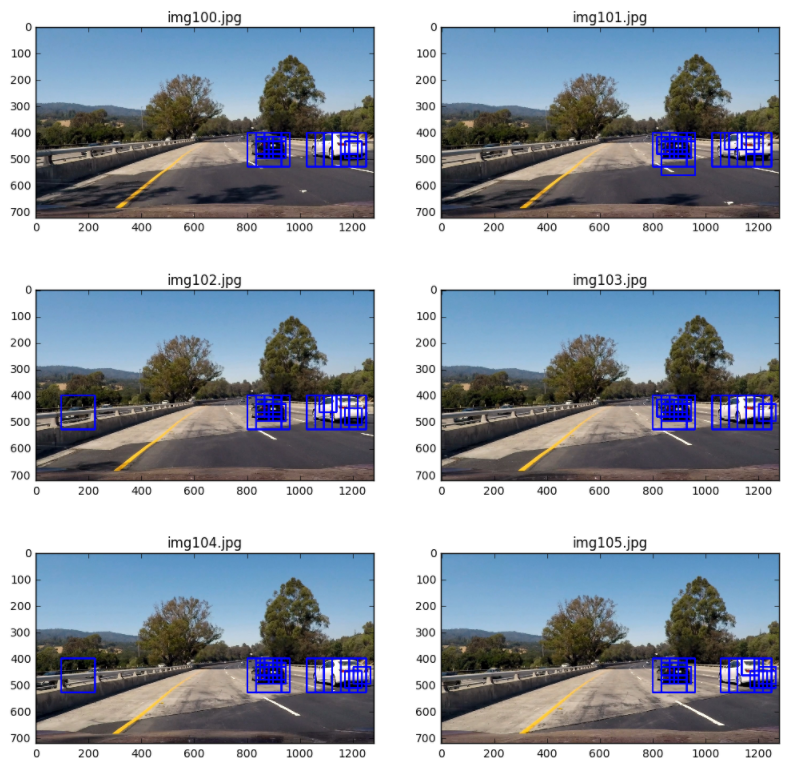
To make a heat-map, you're simply going to add "heat" (+=1) for all pixels within windows where a positive detection is reported by your classifier. The individual heat-maps for the above images look like this:
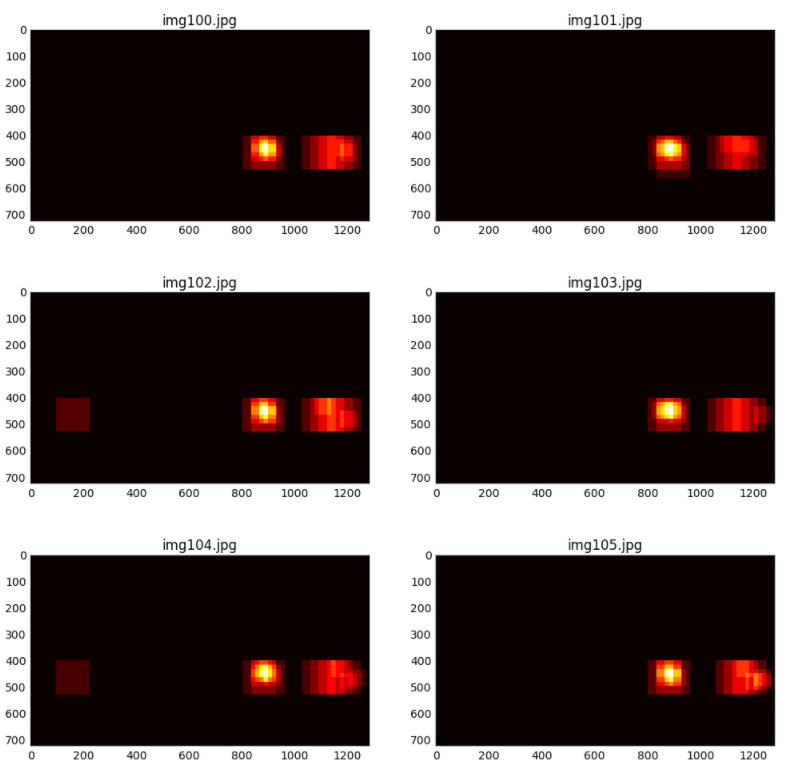
In the exercise below, you are provided with a list of bounding boxes for the detections in the images shown above. Rather than consider heat-maps for each individual image, you'll write a function that adds "heat" to a map for a list of bounding boxes.
def add_heat(heatmap, bbox_list):
# Iterate through list of bboxes
for box in bbox_list:
# Add += 1 for all pixels inside each bbox
# Assuming each "box" takes the form ((x1, y1), (x2, y2))
heatmap[box[0][1]:box[1][1], box[0][0]:box[1][0]] += 1
# Return updated heatmap
return heatmapIf your classifier is working well, then the "hot" parts of the map are where the cars are, and by imposing a threshold, you can reject areas affected by false positives. So let's write a function to threshold the map as well.
def apply_threshold(heatmap, threshold):
# Zero out pixels below the threshold
heatmap[heatmap <= threshold] = 0
# Return thresholded map
return heatmapIn practice, you will want to integrate a heat map over several frames of video, such that areas of multiple detections get "hot", while transient false positives stay "cool". You can then simply threshold your heatmap to remove false positives.
Once you have a thresholded heat-map, there are many ways you could go about trying to figure out how many cars you have in each frame and which pixels belong to which cars, but one of the most straightforward solutions is to use the
label()
function from
scipy.ndimage.measurements
. You'll use it like this:
from scipy.ndimage.measurements import label
labels = label(heatmap)
Now
labels
is a 2-tuple, where the first item is an array the size of the
heatmap
input image and the second element is the number of labels (cars) found.
In the above series of images the same false positive window appeared twice, so if I set a threshold of 2 (meaning set all values <= 2 to 0) and then run the
labels()
function. I get a result that 2 cars were identified (the two islands in the heat-map) and the labeled image where pixels are set to 0 for background, 1 for car number 1, and 2 for car number 2.
heatmap = threshold(heatmap, 2)
labels = label(heatmap)
print(labels[1], 'cars found')
plt.imshow(labels[0], cmap='gray')2 cars found
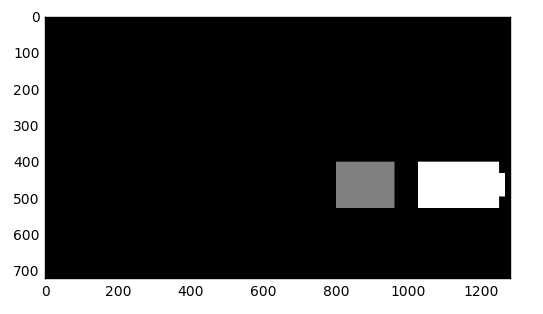
Next, you can take your
labels
image and put bounding boxes around the labeled regions. You could do this in the following manner:
import matplotlib.image as mpimg
import matplotlib.pyplot as plt
import numpy as np
import cv2
def draw_labeled_bboxes(img, labels):
# Iterate through all detected cars
for car_number in range(1, labels[1]+1):
# Find pixels with each car_number label value
nonzero = (labels[0] == car_number).nonzero()
# Identify x and y values of those pixels
nonzeroy = np.array(nonzero[0])
nonzerox = np.array(nonzero[1])
# Define a bounding box based on min/max x and y
bbox = ((np.min(nonzerox), np.min(nonzeroy)), (np.max(nonzerox), np.max(nonzeroy)))
# Draw the box on the image
cv2.rectangle(img, bbox[0], bbox[1], (0,0,255), 6)
# Return the image
return img
# Read in the last image above
image = mpimg.imread('img105.jpg')
# Draw bounding boxes on a copy of the image
draw_img = draw_labeled_bboxes(np.copy(image), labels)
# Display the image
plt.imshow(draw_img)** And the output looks like this:**
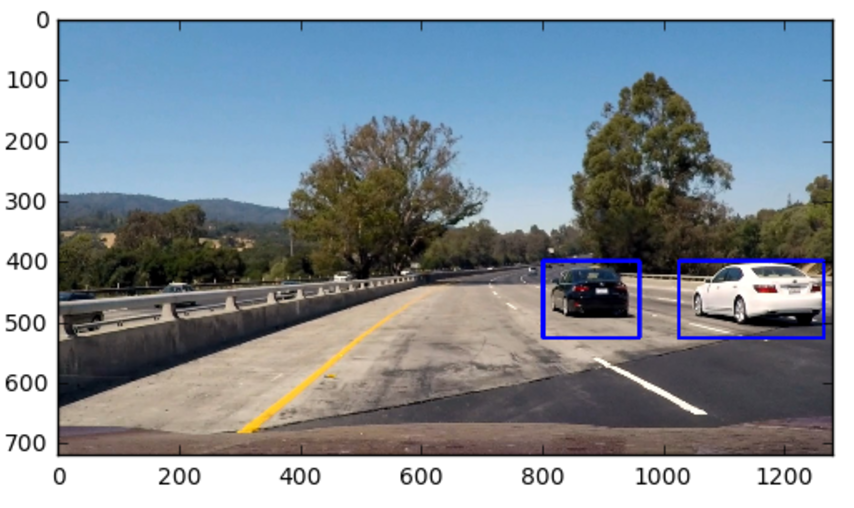
If you'd like to use this quiz code on your own machine outside of the classroom, you can download the bounding boxes and test image .
Start Quiz: